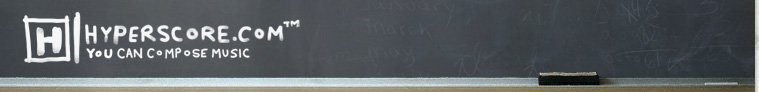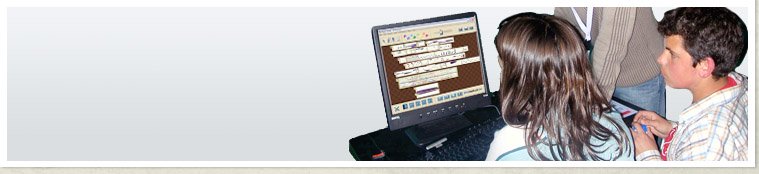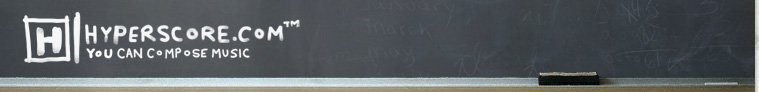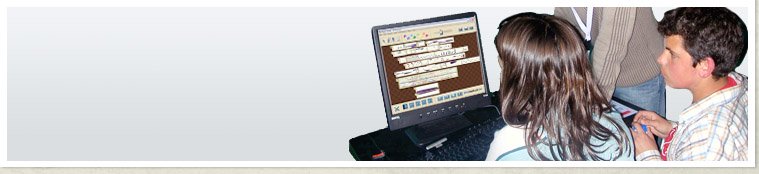|
1. Melody Window
An intuitive editor where you can create thematic elements – "motives" – which will then be used for composing a complete piece. |
|
 |
7. Harmony Line
Hyperscore's Harmony Line is one of the most powerful features of the application -- bend it and shape it to provide harmonic structure to the piece. |
 |
2. Percussion Window
A multi-track editor to create complex drumbeats easily and intuitively. |
|
 |
8. Polyphonic Mode (NEW!)
Now the Melody Window supports polyphonic mode for creating multi-voice melodies and chords. |
 |
3. Music Library
A library of musical materials (percussion, bass, accompaniment and melody “motives”) in several music genres to explore, learn with and get started! |
|
 |
9. Motive Loop Visual Feedback (NEW!
The Strokes in the Sketch Window now clearly indicate where your motives loop, improving the precision level in the composition process. |
 |
4. Sketch Window
Using the "motives" created in the Melody and Percussion Windows, start your composition simply by drawing lines – color-coded and associated with particular motives -- in the Sketch Window. |
|
 |
10. Time signature options / Grid improvement (NEW!)
Now you can specify arbitrary time signatures and grid detail levels. You can also precisely control the snapping accuracy with the new grid. |
 |
5. Instrument Sounds
Access a broad range of instrument sounds - from strings to guitar to piano to rhythm and beyond. Each sketched line can be assigned a particular instrument sound, allowing for varied and complex instrumentation. |
|
 |
11. Erase Tool and Stroke Editing (NEW!)
The improved stroke-editing functionality and the Erase Tool make it a lot easier to draw, redraw, cut and erase your music strokes. |
 |
6. Volume and Tempo Control
General tempo control allows you to speed up or slow down your piece, while volume control -- available for each individual sketched line – makes it easy to adds dynamics to your piece. |
|
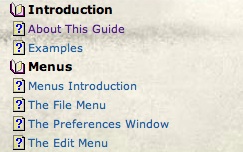 |
12. Built-in Documentation
A built-in User Guide and Composition Tutorial (Education version only) makes learning Hyperscore fast and fun. |