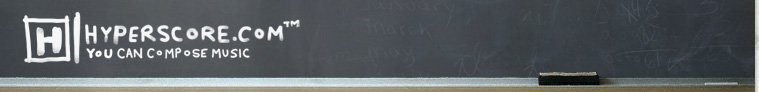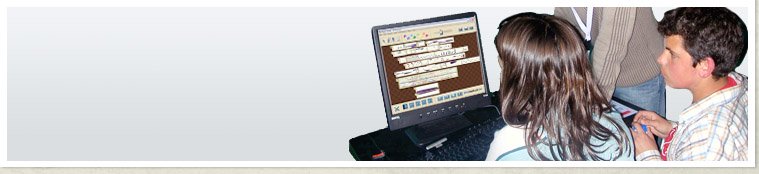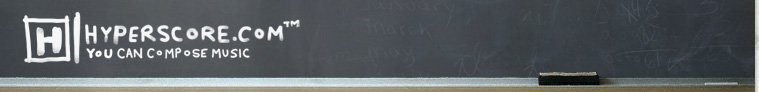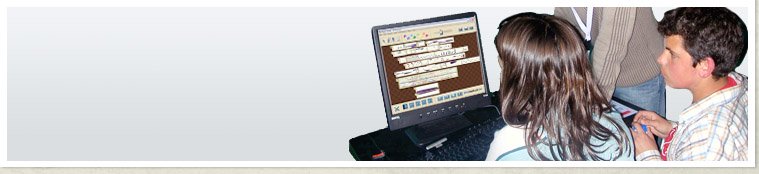Frequently Asked Questions
Will Hyperscore run on your computer(s)?
Please check the Hyperscore System Requirements:
- CPU: 400MHz or faster
- OS: Windows 8 / 7 / Vista / XP / 2000 / 98
- Disk Space: 10MB
- Memory: 64 MB or more of RAM
- Sound: Sound card (or motherboard audio) with MIDI
- Graphics: 16-bit graphics card supporting 3D acceleration
- Other Software: DirectX version 8 or better download
Does Hyperscore run on the Macintosh®? Does it work on Linux® or UNIX®?
While we really do hope to be able to bring Macintosh®, Linux®, and UNIX® versions of Hyperscore to the market in the near future, at this time no such versions are available.
Does Hyperscore run on VMWARE virtual Windows OS or Virtual PC for Mac?
Some advanced users have been able to get Hyperscore to run on VMWARE, Parallels, etc. Unfortunately, however, we provide no guarantee that Hyperscore will run under these systems and do not offer technical support at this time.
Why isn't Hyperscore starting up? Why are we having display problems?
If you've installed Hyperscore, tried to launch the application, and it doesn't start up or starts up but doesn't display properly, go through the following checklist:
- Make sure that your system meets the minimum System Requirements.
- Is Direct X installed? Is it at least version 8?
- Is your display depth set properly? It should be 16-bit. Right-click on the desktop, and choose "Properties". Choose the "Settings" tab, and change the "display depth" or "color quality" to 16-bit.
- Is your graphics card driver up-to-date? Check with the manufacturer to make sure that your driver is the most recent one available.
|
|
What does "d3d8.dll not found" mean?
You haven't installed DirectX on your computer. You can find a link to install it in our System Requirements.
Why can't we hear anything?
- Do you have strokes in your Sketch Window that don't make any sounds? If so, check to make sure that there is a motive whose color corresponds to the stroke, and be sure the motive has at least a note or two in it.
- Do you hear nothing at all, not even a motive window? If so, click here. Did you hear the sound file?
- YES. Make sure you have other multimedia applications closed (they might be hogging the MIDI port). In Hyperscore, choose "Preferences" from the "File" menu. Try out all of the MIDI devices that are available in the list. If all else fails, go to the Sounds Control Panel and make sure that the volume setting for your MIDI output device is greater than zero.
- NO. There's a problem with your computer's general audio output. Is your volume up? Are your speakers on? Is your sound card working?
- YES. A Windows Media Player bug may be causing the issue. Troubleshoot.
What is Activation?
Activation is the secure process of giving you permission to run Hyperscore on your computer. Hyperscore first starts up unactivated. When you purchase Hyperscore, you will receive a Purchase Code or an activation account, which can be used to activate Hyperscore.
Can we move Hyperscore from one computer to another?
Yes. If you deactivate Hyperscore on the first computer (in the Help Menu), you can install it on another computer and then Activate it again there. Be sure that you are connected to the Internet when attempting to do this because Hyperscore will need to communicate with the Harmony Line Activation Server.
|