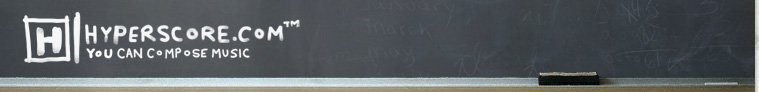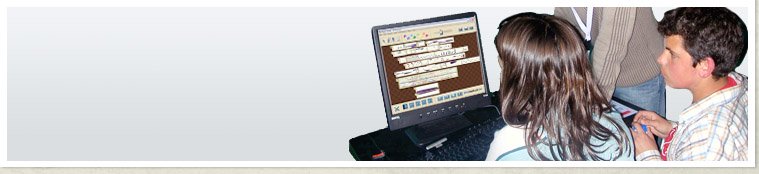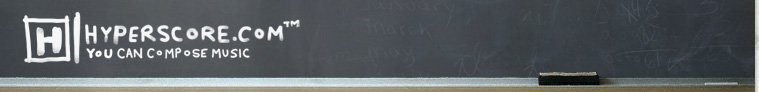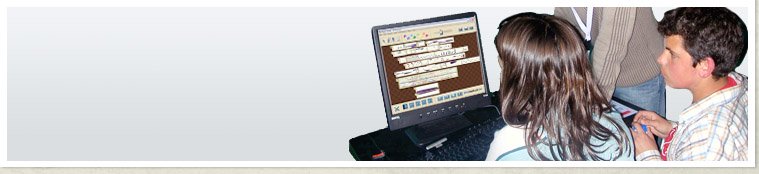Windows Media Player Issue
The latest updated version of Windows Media Player (the default Windows application that plays MIDI files) sets the volume of the Microsoft Software Synth to zero every time you quit the Media Player application. This causes Hyperscore to play music at zero volume.
To fix the problem, follow the instructions below:
- Go to the Start Menu.
- Go to Control Panel (or Settings first, then Control Panel, depending on your Start Menu configuration)
- Open Sounds and Audio
- Go to the "Volume" tab
- Click on the "Advanced" button under "Device Volume"
- Make sure the volume is not muted and is set high for
"SW Synth"
Please note that this problem will recur after each time you use Microsoft's Media Player. We are working on a permanent fix to the problem and will post information here on how to receive this update when it is available.
Please send any questions to support@harmonylinemusic.com.
|