To play back the contents of a Sketch Window, first select the window using the Arrow Tool. The play-bar will then appear at the bottom of the window.
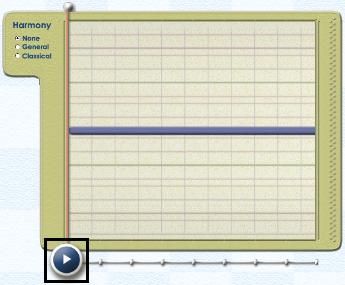
Click the play-bar or press the spacebar on the keyboard to hear the contents of the window. Repeat either action to stop playback.
To start playback in any position other then the start of the motive, grab the play bar and drag it to the required starting position then play.
A stroke will only sound if it is associated with a Melody or Percussion Window (by having the same color) and that window contains some notes.
If a stroke appears to make no sound when played, check that the stroke is the same color as a Melody or Percussion Window, and that this window has some notes in it.
If there is no Melody or Percussion Window of the same color as the stroke, or if there are no notes in the window, the piece will seem to play but you will hear no sound.