Strokes, Dots or Droplets may be easily moved around the Sketch Window. To move an element, first select it using the Arrow Tool.
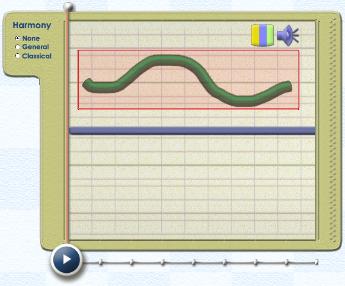
It will become highlighted by a red box and you may then either drag it into the required position or use the left/right and up/down arrow keys for finer movements.
The left/right arrow keys will shift elements left or right by an eight note for each keystroke.
The up/down arrow keys will shift elements up or down in pitch by one half-step for each keystroke.
To select multiple elements, simply use the Arrow Tool to drag-select a group of strokes, dots or droplets.
For more precise multiple select of specific elements in a complex texture, use the Arrow Tool and Shift-click to select the required elements.