The Grid Settings window can be used to change the Time Signature, Subdivisions, Grid Lines, and Grid Snapping on any or all Melody, Pecussion, or Sketch windows. The Grid Settings can be found at the bottom of the Window Menu.
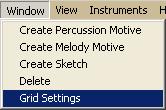
There are Three parts to the Grid Settings window:
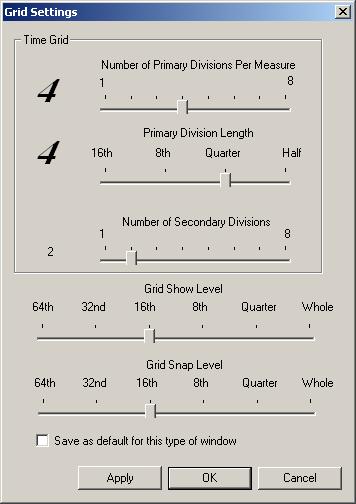
To change the Grid Settings for a particular Melody, Percussion or Sketch window, first select the desired window. With the window selected, the settings can now be changed. The actual change will not take place until the 'Apply' or 'OK' button has been pressed.
The Time Grid section allows the change of Time Signatures and Subdivisions for a particular Melody, Percussion, or Sketch window.
Within the Time Grid section are 3 different settings
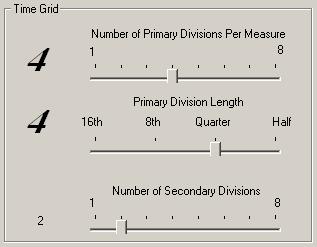
Number of Primany Divisions Per Measure
The first bar labeled “Number of Primany Divisions Per Measure” controls the number of counts or beats in each measure. The default is set to a simple time signature of 4 beats per measure.
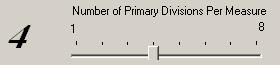
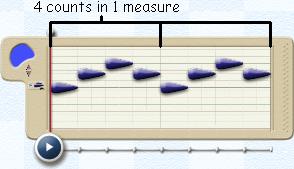
Once the change has been applied, the corresponding changes will be visible on selected Motive Window.
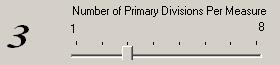
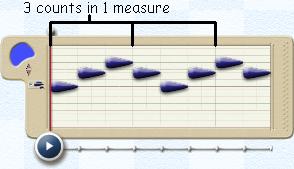
The second bar labeled “Primary Division Length” controls the value of each count in a measure. The default is set to a “Quarter Note” or “4”.
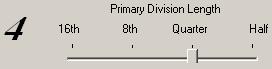
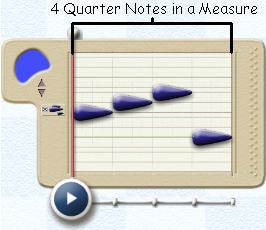
Once the change has been applied, the corresponding changes will be visible on selected Motive Window.
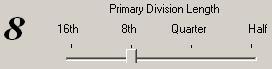
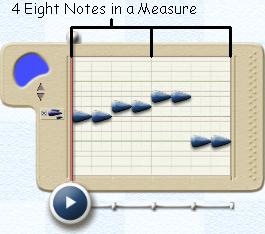
The third bar labeled “Number of Secondary Divisions” controls the number of Secondary Divisions or Subdivisions. The default is set to 2 divisions per beat or count.
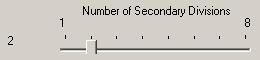
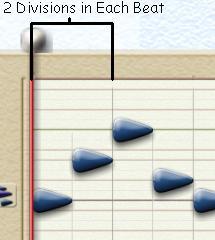
Once the change has been applied, the corresponding changes will be visible on selected Motive Window.
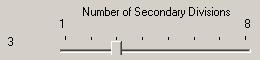
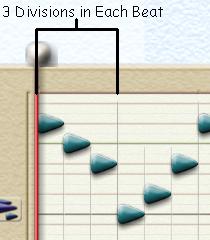
The bar labeled “Grid Show Level” controls the division of the gridlines. The default for the Sketch Window is set to “Quarter Notes”. The default for the Melody and Percussion Windows are set to “16th Notes”.
For the sake of demonstration, the Melody Window shown here is set to an “8th” Grid Show Level
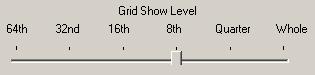
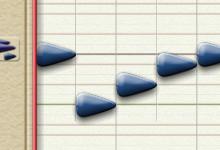
When the change of the Grid Show Level down to “16th” is applied, subdivisions in the lines can be seen.
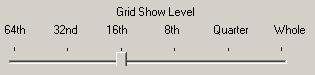
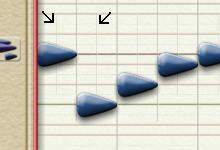
The bar labeled “Grid Snap Level” controls the division of the gridlines that a note can snap to. The default for the Melody and Percussion Windows are set to “16th Notes”.
Using the 16th Note Grid Show Level from earlier, the Snap Level can be changed to “16th” to allow notes to snap to the grid every 16th note.
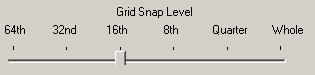
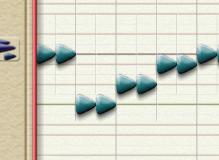
On the bottom of the Grid Settings Window is an option to Save the settings of the currently selected Window as the default for that type of window. Once the option has been checked, every subsequent window created will start off with those Grid Settings.
![]()