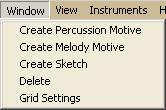
The Window Menu contains five items:
To create a new Percussion Motive Window, choose Window->Create Percussion Motive from the Window Menu. Alternatively, select the Percussion Motive Tool in the top right-hand corner of the main Hyperscore window.
![]()
Then click anywhere on the background canvas.
To create a new Melody Motive Window, choose Window->Create Melody Motive Window from the Window Menu. Alternatively, select the Melody Motive Tool in the top right-hand corner of the main Hyperscore window.
![]()
Then click anywhere on the background canvas.
To create a new Sketch Window, choose Window->Create Sketch from the Window Menu. Alternatively, select the Sketch Window Tool in the top right-hand corner of the main Hyperscore window.
![]()
Then click anywhere on the background canvas.
To delete a Percussion Motive Window, Melody Motive Window or Sketch Window, first select the desired window (you will see a play bar if the window is selected) and then choose Delete from the Window Menu. This will delete the selected window and all its contents. This action may be undone by choosing Edit->Undo or using the key combination Ctrl+Z.