To delete a note or group of notes, first select the note(s) using the Arrow Tool, then either select Edit->Delete from the Edit Menu or press the Delete or Backspace keys.
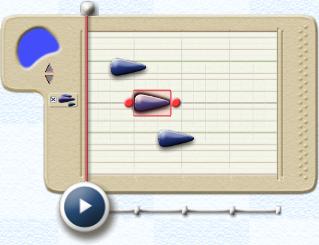
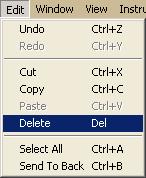
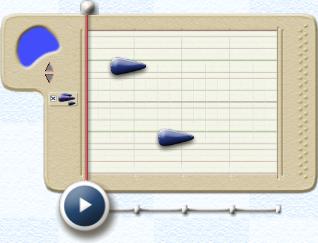
This action may also be undone by selecting Edit->Undo or press Ctrl+Z.