To open the Preferences Dialog, select File->Preferences in the File Menu.
The Preferences Dialog has two tabs: Sound and Advanced
The Sound tab enables you to set preferences in respect of:
The MIDI Output Device pop-down enables you to select the required sound card or sound output device.
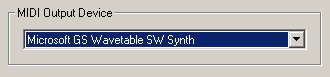
Any devices present in your system will be autodetected by the software. To choose a different device, simply select it from the pop-down menu.
The Sound Feedback Option enables you to control the degree of sound feedback as you work.
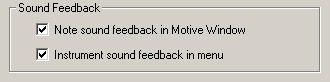
If the 'Note sound feedback in the motive window' box is checked, you will hear the note pitch sound every time you move a note up or down. If the 'Instrument sound feedback in menu' box is checked, you will hear the instrument sound timbre of each instrument as you scroll through the menu. Either item may be turned off by simply unchecking the apropriate box.
The Balloon Help option enables you to turn on or off roll-over ballon help in the application.
The Advanced tab has two options.
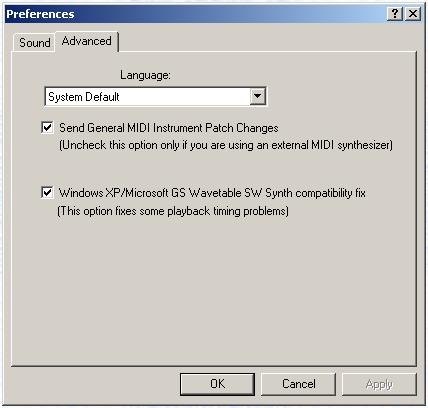
These are:
- Send General MIDI Patch Changes
Uncheck this option only if you are using an external MIDI synthesizer.
- Windows XP/Microsoft GS Wavetable Synth Compatability Fix
This option ensures correct musical timing under the Microsoft XP Operating System and so should remain checked by XP users. It is greyed out for machines running Windows 98/ME or 2000.