To Save music to the My Music section of the Music Library, choose File->Save to My Music from the File Menu. This will open a standard Window file browser showing the Hyperscore My Music folder which is located in the My Music Folder in My Documents.
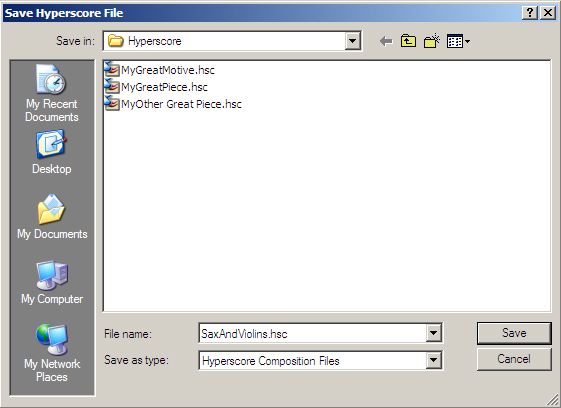
Choose a title for your piece and press Save. The Hyperscore file extension, .hsc will be automatically appended to the file name.
Saving using the Save to My Music menu item will add these files to your My Music section of the music library. These files will be available through the music library file browser the next time you start Hyperscore. Files saved in other locations will not be accessable through the library, but may be loaded by simply using the File->Open menu item or pressing Ctrl+O.