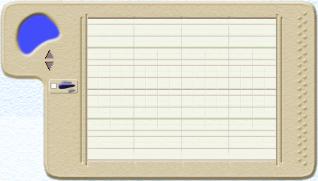To create a new Melody Window, choose Window->Create Melody Motive from the Window Menu.
Alternatively, select the Melody Window Tool in the top right-hand corner of the main Hyperscore window,
![]()
and click anywhere on the background canvas.You will see a Melody Window appear, which will look like this.