It is possible to remove a stroke or strokes from the harmonization algorithm. To do this, select the stroke or strokes using the Arrow Tool and click the colored stripes icon in the red highlight box.
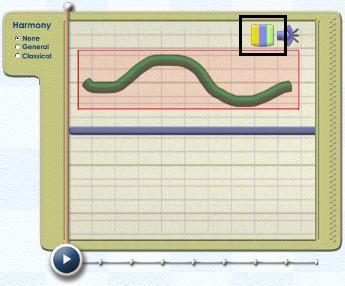
The contents of these strokes will now be unaffected by either the Harmony Options Tab or the Harmony Line.
How can you tell if a stroke is unharmonized or not?
If a stroke has been unharmonized, then there will be 2 lines surrounding (1 above and 1 below) the central line within each stroke.
Harmonized: |
Unharmonized: |

