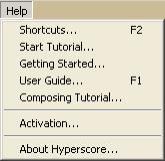
The Help Menu contains six items:
A list of Keyboard Short Cuts may be accessed by choosing Help->Short Cuts from the Help Menu or by pressing function key F2.
The Start Tutorial guides the beginning user through the Hyperscore and helps familiarize them with the basic features.
Getting Started with Hyperscore gives the beginning user enough information to begin to compose in the Hyperscore environment.
The Hyperscore User Guide (this document) describes in detail each window, button and menu item with their associated function.
This User Guide may also be opened at any time by simply pressing F1.
The Composition Tutorial provides more advanced composition suggestions and examples.
All three documents may be accessed via the Help Menu. However, the Composition Tutorial is only available for the Educational Licenses.
The About Hyperscore menu item provides version and license information on the currently installed Hyperscore software.