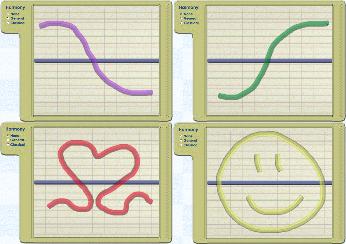How a stroke will sound its associated motivic material depends on both the position and shape of the stroke as well as the chosen Harmony Mode.
Drawing a flat horizontal stroke in None (no harmony) mode will play back the motive exactly as written, but transposed in pitch depending on the horizontal position of the stroke.
If the stroke is not flat, but has some shape or contour, the software will carry out an operation between the internal pitch content of the motive and the pitch contour or envelope represented by the shape of the stroke. The internal contour of the motive is maintained, but the specific intervals between consecutive notes will be altered so as to make the resulting melodic shape follow the contour of the stroke.
Further alteration of the specific interval structure of the motives is effected by use of the Harmony Options Tabs and the Harmony Line. This is described in more detail in the harmony section of this user guide.
To create a contoured stroke, either simply draw the stroke in the required shape or, using the Pen Tool, right-click on the stroke and bend it into the required shape.