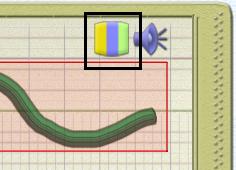On selecting a stroke using the Arrow Tool, the stroke will be highlighted by a red box. At the top right hand corner of this box are two icons.
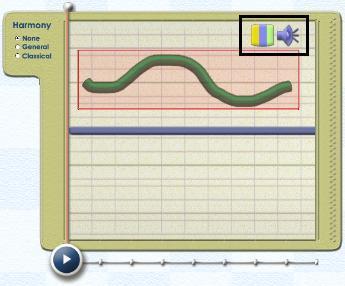
The Loudspeaker icon on the right represents the volume control for the stroke. To change the volume of a stroke, click on the speaker icon and move the mouse up (to increase the volume), or down (to decrease the volume). The thickness of the stroke will increase or decrease to represent the change in volume.

The Unharmonize icon on the left toggles the unharmonize function on or off. If this function is checked on, the contents of the stroke will not be affected by either the chords generated by the Harmony Line. The stroke will become a darker shade if the unharmonize function is on.