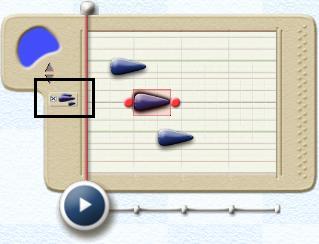In Hyperscore, a Melody Window was originally designed to only allow for melodies. However, since there had been a demand and need for greater compositional capabilities, the Polyphonic Melody button was added to allow the formation of chords and multiple melodies within the same Motive.
A newly created Melody Window will not have the Polyphonic Melody button enabled. So if any notes are overlapped by a newly placed note, they will be grayed out and deleted once the note has been completely placed.
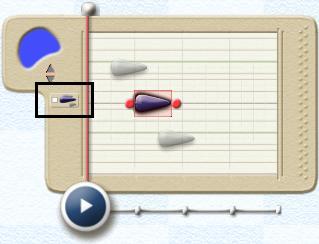
To place notes of different pitches in a Melody Window on top of each other, Click on the Polyphonic Button located on the left side of the Melody Window.

The notes may now be overlapped to form chords and polyphonic melodies in that Motive Window.