Hyperscore offers a variety of automated harmony options and levels of harmonic control which may be applied to a piece in the Sketch Window.
At the first level, the Harmony Mode options are controlled via the Harmony Tab at the top left-hand side of the Sketch Window.
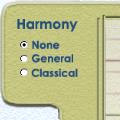
This tab provides for three basic harmonic modes. These are:
'None' Mode:
If 'None' harmony mode is selected, the harmony algorithm will not operate and your piece will sound unaltered. In this case the Harmony Line will have no effect.
If either of the other modes are selected, the harmony algorithm will make small adjustments to your piece to introduce a degree of harmonic organization. Each of these three modes acts slightly differently. Their operation is explained in the following sections.