First select the required track using the Arrow Tool. The track will be highlighted. Choose the required instrument sound from the Instruments Menu. All notes in that track will then sound with that instrument timbre.
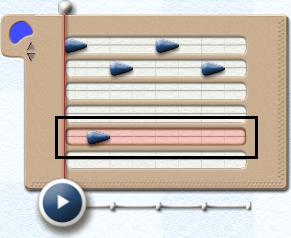
Multiple tracks may be selected by successively shift-clicking on the required tracks.