A Melody Window can play back in any of the supported instrument sounds (timbres). To assign an instrument sound to a Melody Window, first select the window using the Arrow Tool. With the Melody Window selected, choose the required sound from the Instruments Menu.
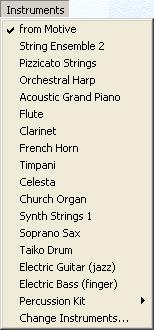
If an unpitched percussion sound is selected, pitched information in the Melody Window will be ignored and the motive will simply play the rhythm component.
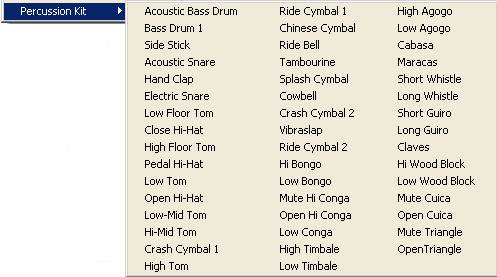
Selecting a particular timbre in the Melody Window does not mean that a stroke of the same color in the Sketch Window will always play with the same timbre. Stroke color in the Sketch Window indicates which motive will be played, but the timbre for the stroke must be separately assigned in the Sketch Window. When a stroke is drawn first it will by default sound the timbre of its associated motive, but this may be changed at any time.