Each Melody Window you make has a color which allows you to associate it with a stroke in the Sketch Window.
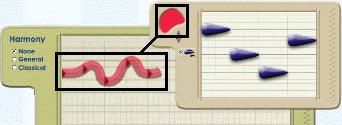
To change the color of the window, click on the up and down arrows in the top left-hand corner of the Melody Window.

A stroke placed in the Sketch Window will sound the contents of the motive which is the same color as that stroke.
There is faster way to change the color of a Motive. First, use the Arrow Tool to select the Window you want to change color. Then select the desired color on the Color Palette and it will change the selected Motive to that color.
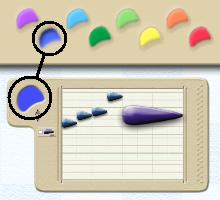
You may change the color of a Motive Window at any time. In this case the motive will now be associated with strokes of the new color. Strokes of the previous color will no longer play material from this motive.